
Experience Your Neighborhood Like Never Before

Find step-by-step instructions on how you can post your first story to the Neighborhood News Network®.
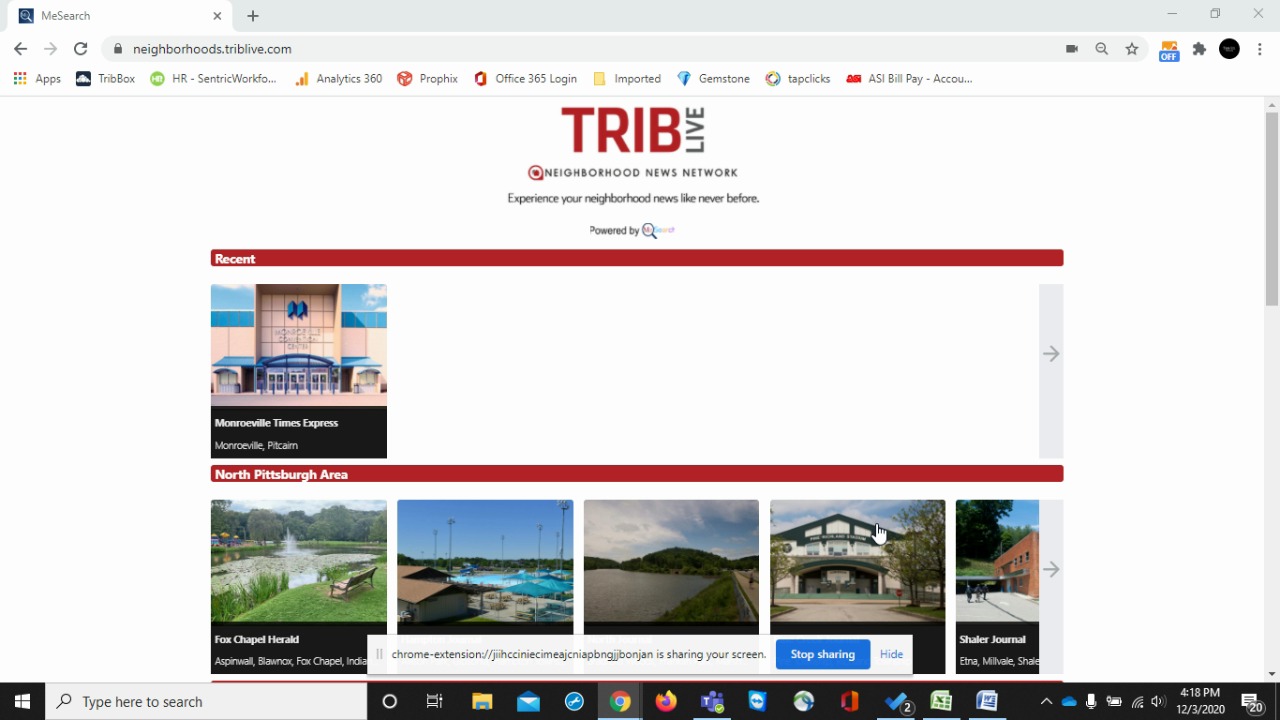
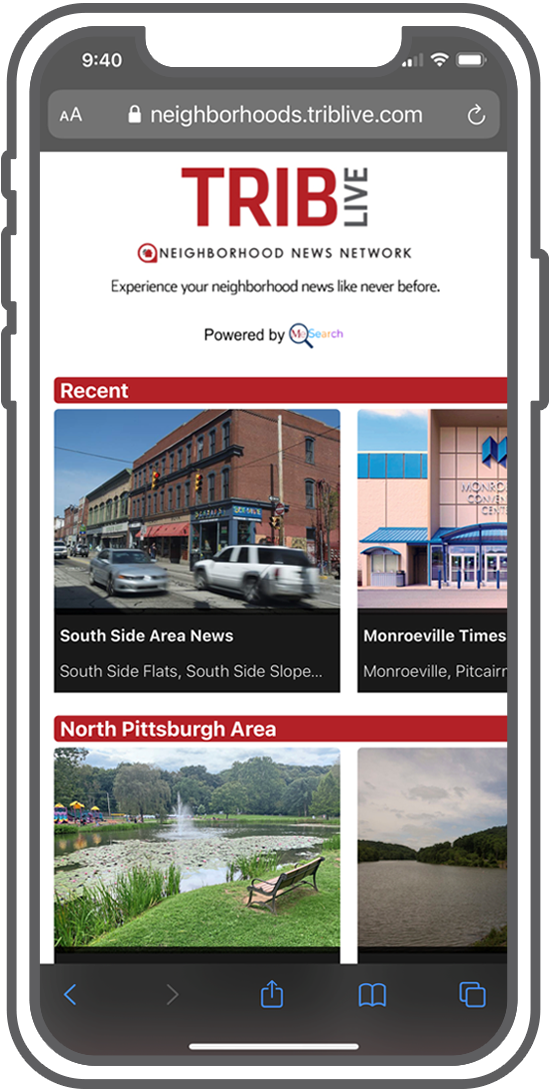
Visit the Explore page to find your community’s site.
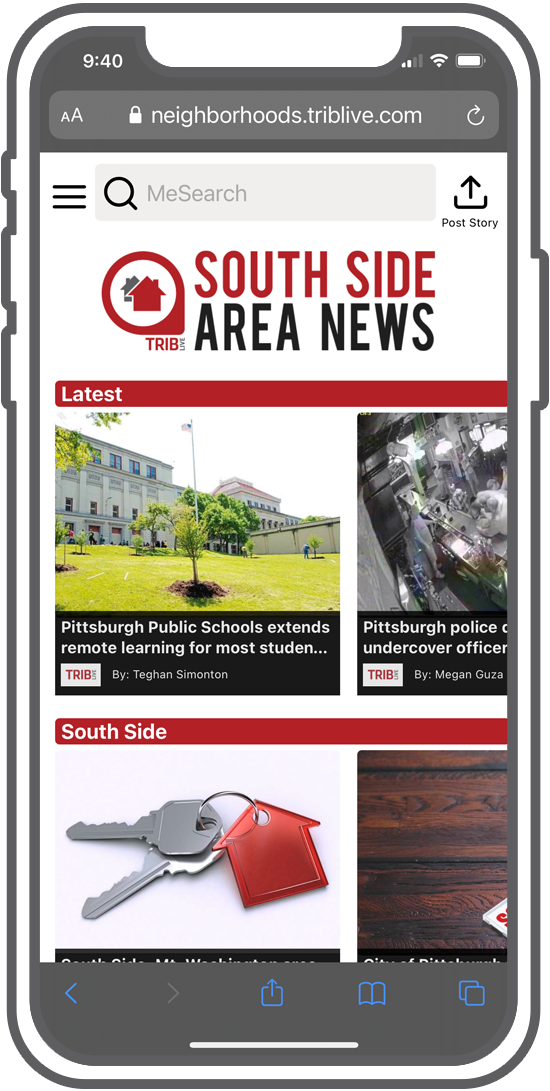
To post a story, click the “Post Story” button in the upper right corner of your neighborhood’s home page. In order to post a story, you must first log in. If you are not signed in, you will be prompted to do so. Don’t have an account? Don’t worry! Just sign up using the link at the bottom of the Sign In/Sign Up page. Once signed in, you will be returned to your neighborhood’s home page. Now you’re ready to post your story!
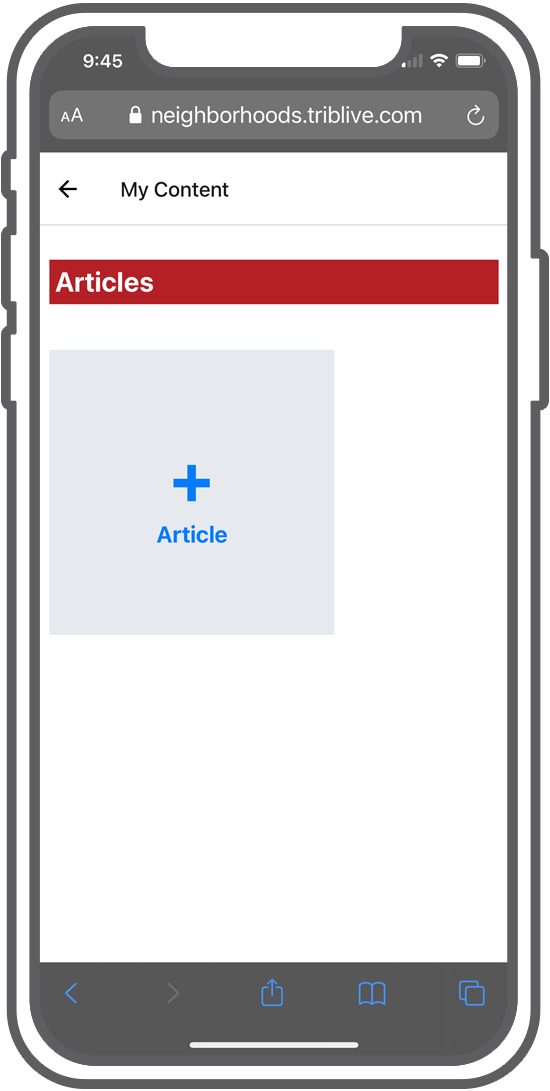
Once signed in, you will be directed to a page that will show you any past articles you have written along with the option to create a new article. To create a new article, select the “+ Article” box.
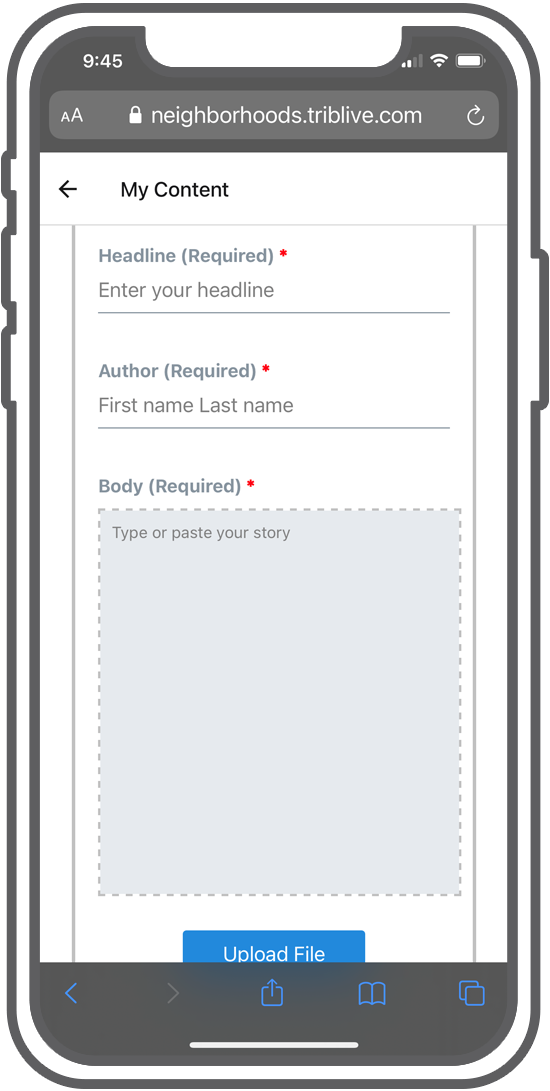
Fill in all the required fields as you draft your article. You can upload photos and videos, give your article a headline, and provide the name of the article’s author. You can also write your article within the “Body” section provided or upload a document that contains the article. Once you have completed writing and reviewing your article, you can now choose to either preview the article or publish it.
The Neighborhood News Network® is powered by MeSearch technology. MeSearch uses artificial intelligence to identify, curate and display content that will be of greatest interest to the reader.
Try the Demo Now