
Experience Your Neighborhood Like Never Before

Interested in How the Neighborhood News Network® Works? View the video below or keep scrolling to learn more about the key features of the Neighborhood News Network®.
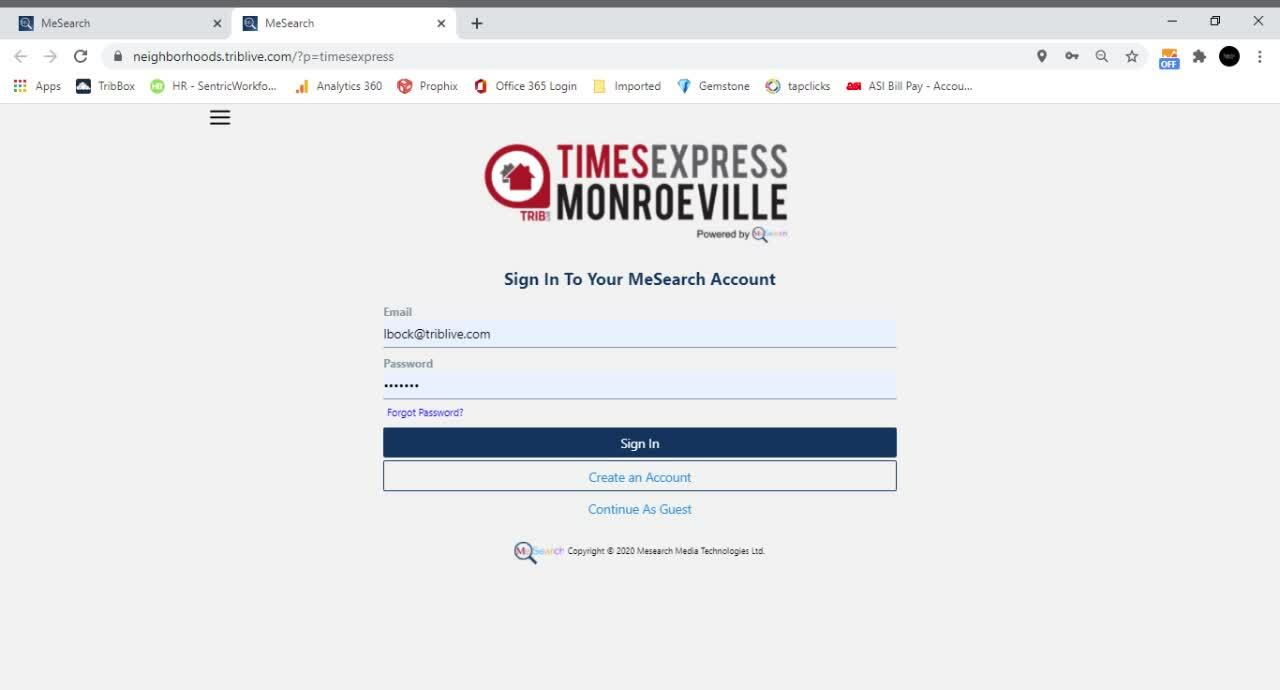
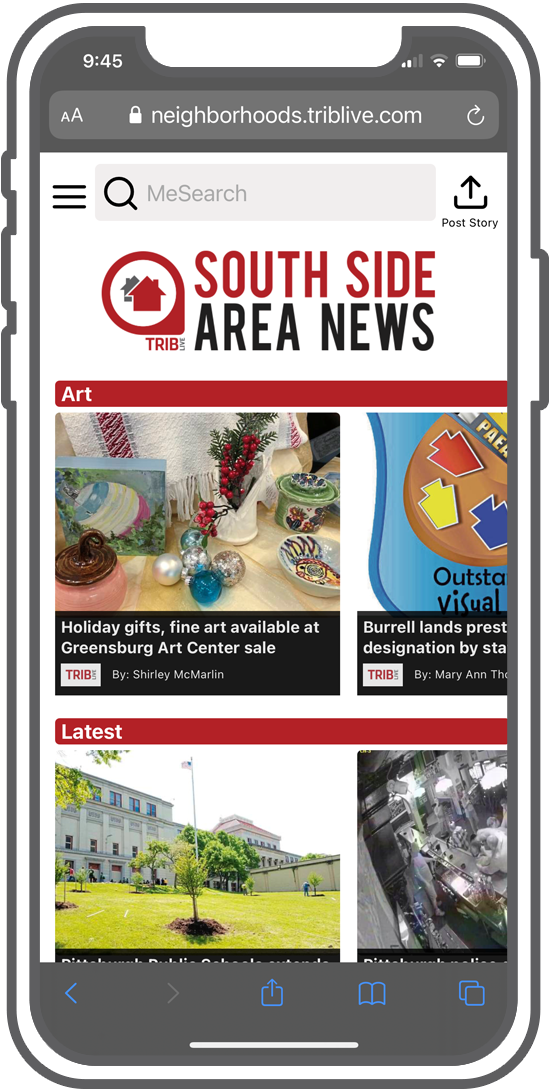
Your hyper local new content awaits you. Visit the Explore page to find your community’s site.
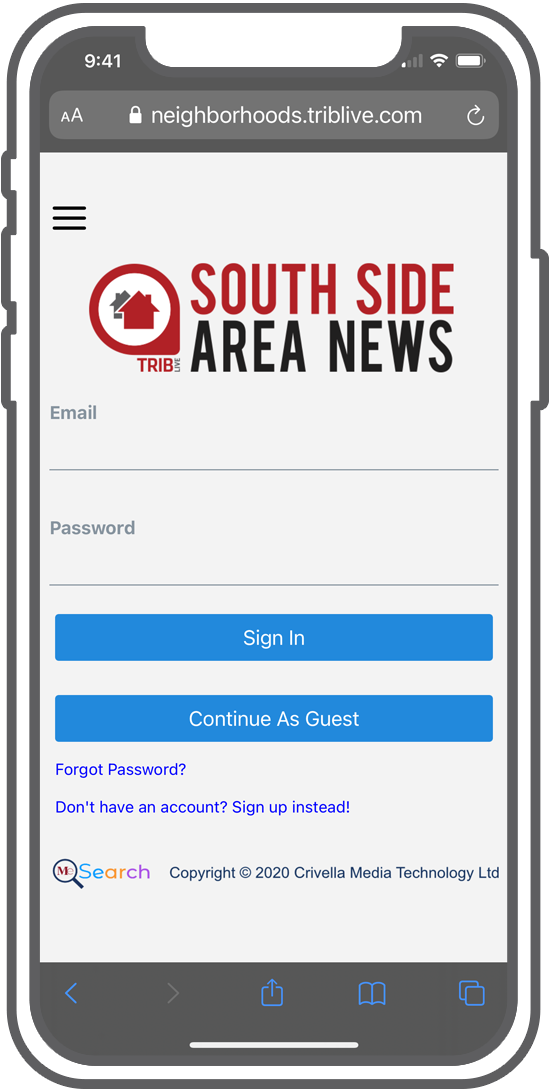
By clicking on the three-line icon in the top left corner of the page, you are able to access your main menu. Within the menu, select “Sign In / Sign Up” to log into your account. On this page, you can enter your login credentials. Don’t have an account? Sign up using the link at the bottom of the page or select “Continue as Guest” if you do not wish to create an account of your own. Remember, only those who are logged into the platform have the ability to contribute stories.
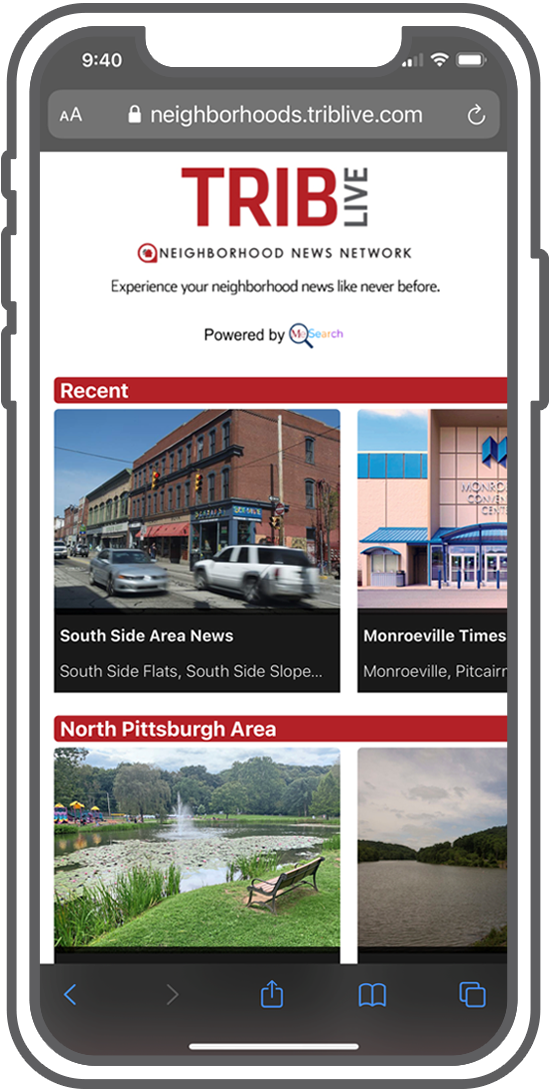
Content on the Neighborhood News Network® is customized to the user based on how they interact with the site. As you continue to interact with the platform, NNN can better understand what kind of content you enjoy based on your reading habits and interests.
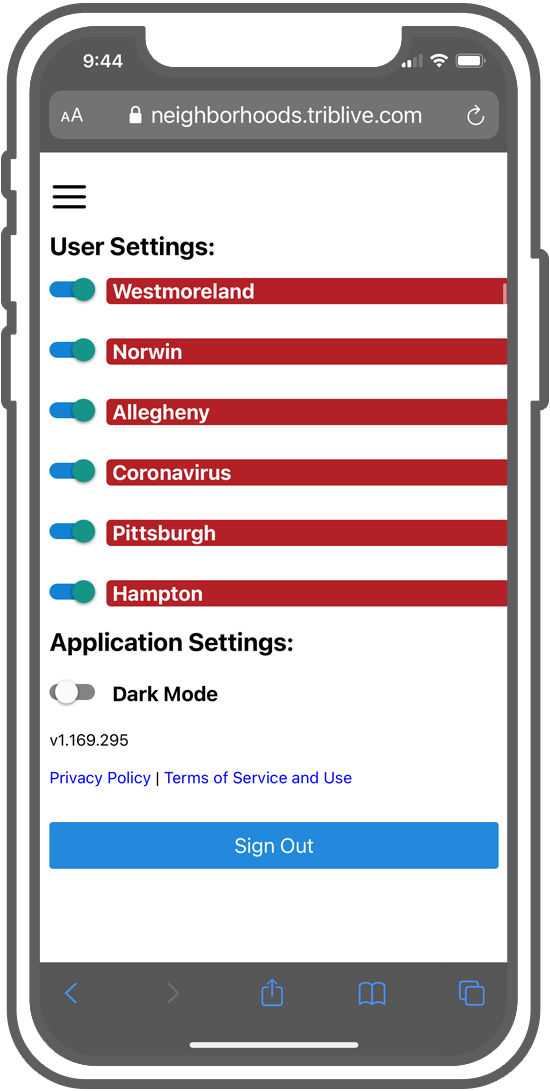
Although the Neighborhood News Network® platform is able to customize recommendations specifically based on your reading habits and interest, you can customize your homepage recommendations even further. Once signed into the platform, locate the “Categories” page within the main menu. From here, any news category that you select will be added to your homepage. You can also customize your homepage within the “Settings” page found in the main menu. On the “Settings” page, you can toggle the provided User Settings on and off as you wish. It is also within this “Settings” page that you are able to toggle Dark Mode on and off.
The Neighborhood News Network® is powered by MeSearch technology. MeSearch uses artificial intelligence to identify, curate and display content that will be of greatest interest to the reader.
Try the Demo Now